Microsoft 365 Updates - April Edition
In our monthly blog about the latest enhancements to SharePoint and Microsoft, we're here to fill you in on what's around the corner. Discover the upcoming features that could change the way you work.
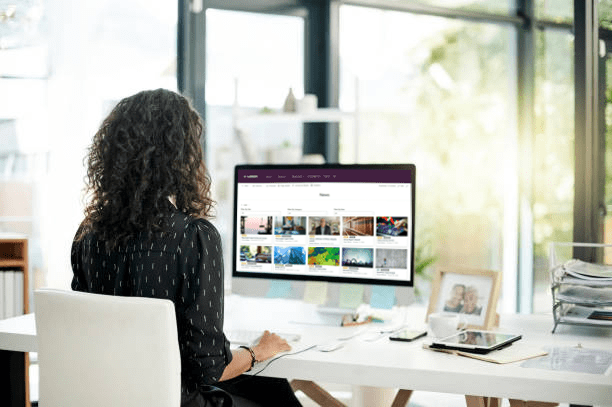
Discover why your business needs a SharePoint intranet to supercharge growth and improve operational efficiency. Learn about the history of the intranet and the advanced features of a modern SharePoint intranet.
Intelligent digital workplace communication tools are revolutionising how teams interact, delivering a unique competitive advantage by connecting employees with simplified collaboration and enhanced communication.
A SharePoint intranet allows businesses to supercharge their growth and revolutionise operational efficiency with a unified communication solution that easily integrates with their existing Microsoft platforms.
Organisations that invest in enabling their teams with a comprehensive SharePoint intranet solution are increasing employee engagement, streamlining project management, building redundancy, and enhancing cross-team collaboration with minimal effort across every device.
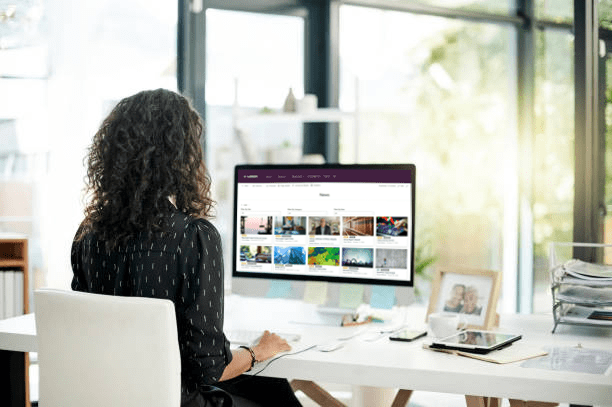
The rapid increase in remote-first teams is changing how employees interact and disrupting the organic flow of information that previously occurred across physical locations.
Information-sharing is now essential for organisations' survival as remote teams have fewer opportunities to communicate effectively in offline discussions and share crucial business information.
The rapid increase in remote-first teams is changing how employees interact and disrupting the organic flow of information that previously occurred across physical locations.
Information-sharing is now essential for organisations' survival as remote teams have fewer opportunities to communicate effectively in offline discussions and share crucial business information.
Organisations that fail to embrace the latest generation of business intranet solutions risk being left behind, as remote-first teams lack the data, user engagement, and productivity tools needed for future growth.
SharePoint is helping organisations by removing data hurdles caused by outdated, legacy file-sharing and information-management solutions to supercharge productivity.
An intranet site is an internal communication system designed to empower and support employees with collaboration, information-sharing, and document management tools.
Organisations use an intranet to share information, engage employees, and deliver self-service functionality to streamline operational efficiency. Intranets provide a single location for employees in every location to access, organise, share and communicate.
Microsoft 365 SharePoint is the most popular intranet solution globally. It is trusted by thousands of organisations, from Fortune 500 companies to local businesses, to support their company intranet solution.
Intranet sites began as basic bulletin board-style internal websites with limited functionality that displayed important business announcements for employees. Early intranet sites often consisted of a single intranet homepage with minimal integration with other workplace data.
As the needs of organisations increased, intranet sites have steadily evolved to become the complete solution for business communication and collaboration.
Modern intranet solutions deliver far more advanced functionality than the simple company intranet sites of the past.
A SharePoint intranet provide teams with video conferencing, instant messaging, content management, knowledge bases, self-service human resources management, business intelligence, and more.
The power of an intelligent intranet lies in their ability to become a complete solution for information-sharing and a single source of truth for teams.
-min.png)
Once you've decided to enable your team by investing in an intranet solution, selecting the right platform is essential to ensuring the success of your project. Several different intranet platforms exist with various pros and cons depending on the structure and requirements of your business.
Choosing the right intranet solution for your business is crucial to enabling effective collaboration, driving user adoption, and deriving the most value. The perfect intranet solution delivers features that align with your organisational needs and provides intuitive access to information for all users in any location on every device.
Choosing the right intranet solution for your business is crucial to enabling effective collaboration, driving user adoption, and deriving the most value. The perfect intranet solution delivers features that align with your organisational needs and provides intuitive access to information for all users in any location on every device.
• Does the intranet solution offer complete integration with our existing workplace tools (e.g. Microsoft 365)?
• Will the intranet solution provide a large number of built-in components, or will additional third-party software be required (e.g. video conferencing subscriptions)?
• Can the intranet solution provide the flexibility to scale as our organisation increases headcount or locations change?
• Is the intranet solution future-proof, with new features constantly added to drive productivity as technology evolves?
Higher productivity through instant access to mission-critical information and files ✔
Increased team engagement through rich communication, and social connections ✔
Enhanced collaboration with dedicated tools for project management, information-sharing, and file management ✔
Reduced training and onboarding costs with automated delivery of information via the SharePoint intranet platform ✔
Simplified management of business processes and company policies ✔
Increased compliance through enhanced content management and industry-leading security ✔
Cost savings, with fewer third-party software subscriptions and a single monthly bill ✔
-min.png)
SharePoint Online is Microsoft's award-winning team communication site delivering rich functionality and unrivalled flexibility to meet the needs of any organisation. SharePoint intranet is the leading collaboration platform globally with features for businesses of any size, from 10 - 1,000,000 employees. SharePoint intranet provides businesses with a flexible, consolidated tool for every communication and collaboration need.
Choose the one-stop digital productivity tool that empowers your team with fast access to all of the latest information and mission-critical documents. Leverage an extensive library of built-in features to give your team class-leading functionality in less time.
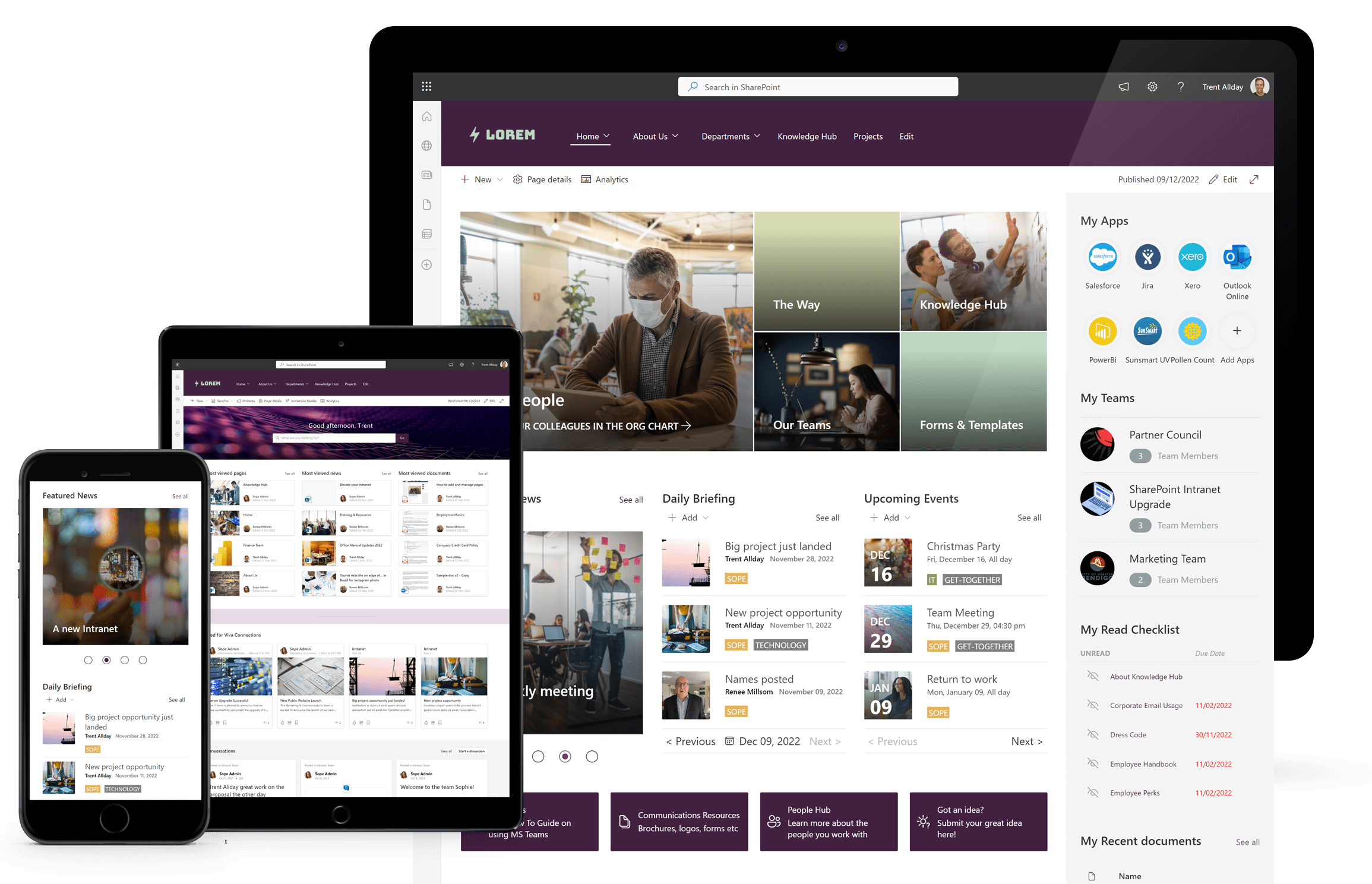
SharePoint intranet delivers a long-term return on investment with a large volume of built-in features that is continually expanding. As the most popular intranet platform, Microsoft invests heavily in ensuring that SharePoint intranet always provides the latest tools that businesses need for their communication sites. As your team grows, SharePoint offers unlimited potential to scale with your organisation and match the needs of your employees at any time.
Future-proof your intranet investment by choosing the solution that will deliver the features your organisation needs now and in years to come.
Maximise productivity with intuitive integration with all of your existing Microsoft tools. SharePoint intranet delivers intelligent features to enhance your team's usage of everything from Microsoft Teams to The Power Platform to Yammer. Design better internal processes with Microsoft PowerApps - integrated to help simplify operations. Say goodbye to paper-based processes, with clever automation that can sit behind your SharePoint intranet.
Increase the return on investment from your existing Microsoft 365 subscription, with an intranet solution built on the platforms your employees are already familiar with.
Here's a snapshot of the Microsoft 365 platforms that can integrate with your SharePoint Intranet:
.png)
Increase employee engagement throughout your organisation by easily sharing rich content and important announcements across your SharePoint team site. Inspire your team with customer stories, team announcements, and organisational updates to drive cohesion.
Build a connected culture with SharePoint sites for different groups with targeted news, upcoming events, and relevant files organised for specific audiences. Encourage faster internal communications with Microsoft Teams, enhance the employee experience with Microsoft Viva and build an interactive social experience with Yammer.
Enable your team with the freedom to complete their work from anywhere. Collaborate in real-time using Microsoft 365 apps, quickly share files in the cloud, and stay connected on PCs, Macs, and mobile devices.
-min.png)
Further reading: SharePoint: The Ultimate Collaboration Tool
Build redundancy into your organisation and help new team members learn faster by capturing the collective knowledge of your employees. Design a knowledge base within your modern workplace that captures the collective team experience and provides content that will inform teams and employees.
Save time with SharePoint content scheduling to automate the distribution and publishing of content across your SharePoint intranet. Design content ahead of time and select a future time and date for publication to align with announcements and special events.
Create business processes for every purpose that can be accessed by team members from anywhere. Ensure that employees have access to the information they need at all times with complete processes hosted on your SharePoint intranet site. Create read lists to ensure staff have a list of pages assigned to employees to be read. From the list, you can select any page to read it.
-min.png)
Maintain complete control of documents and files with total visibility of usage and distribution. Understand who is accessing and sharing files at all times with advanced document control showing user access times, download requests, and emailed files.
Keep your business information safe with industry-leading security. SharePoint includes two-level BitLocker encryption, advanced access control, two-factor authentication, and automatic log-off as standard for total peace of mind.
Ensure that your intranet solution is compliant with industry standards and government regulations. SharePoint intranet delivers class-leading security features to maintain compliance with the most common standards for information management.
Design SharePoint team sites to match your unique brand and audience with a custom look and feel to maximise user engagement. Incorporate information from any source into your SharePoint site to provide teams with the data they need at a glance.
Deliver a seamless experience for employees with self-service human resource requests. Easily integrate leave requests, onboarding for new hires, asset management, and payroll information into your SharePoint intranet.
Ensure that your team is across the latest business developments or changing industry standards by delivering comprehensive training courses directly from SharePoint. Create training modules for any purpose or audience that employees in the field or office can access.

SharePoint intranet provides an extensive list of out-of-the-box features that streamline document control, workflow management, content distribution, team collaboration, task and management, learning development, and more.
SharePoint allows you to customise your intranet for any purpose, from a complete human resource management solution to an immersive learning and development platform.
-min.png)
Further reading: SharePoint Intranet Design Examples To Get You Inspired
The large volume of out-of-the-box features and extensive functionality can overwhelm users. Overcome this challenge by selecting the features that your organisation needs and building additional functionality over time as requirements change.
Customising SharePoint for unique business requirements requires time and resources for an optimal experience. Overcome this challenge by engaging an experienced third party to configure your SharePoint intranet site.
Discover what’s possible for your business with the power of SharePoint.
Sope is a Gold Microsoft Partner, supercharging businesses using Microsoft 365 and SharePoint to help people achieve more together. Our SharePoint Consultants have helped hundreds of Australia businesses, such as Slater & Gordon, Hostplus, Movember, CouriersPlease and more, build intelligent intranets on SharePoint.
To learn more about building an intelligent intranet on SharePoint, contact us today. Alternatively, read our case studies to see how others have benefited from working with us.
Explore our SharePoint look book and discover a collection of stunning SharePoint solutions, designed by Sope. Discover the modern experiences you can build with Modern SharePoint in featuring the advanced customisation of SharePoint extension, Sprocket 365. Get inspired and see what's possible for your business!
Download Now-min-min.png)


In our monthly blog about the latest enhancements to SharePoint and Microsoft, we're here to fill you in on what's around the corner. Discover the upcoming features that could change the way you work.

Transitioning from M-Files to Microsoft 365 and SharePoint offers improved collaboration and so much more, making it a strategic move for modern, dynamic businesses.
-min.png)
In our monthly blog about the latest enhancements to SharePoint and Microsoft, we're here to fill you in on what's around the corner. Discover the upcoming features that could change the way you work.